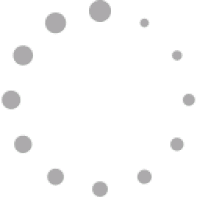
How to make wireframes in NinjaMock
Ninjamock is where teams design together from anywhere in the world
In this video we will learn how to create wireframes easily.
In this video we will learn how to create prototypes of your designs in Ninjamock.
Learn how to use the new page translator tool in Ninjamock.
In this video, we will explain how to export a project in Ninjamock.
Easy tutorial to get your business website up running fast. This is the initial overview.
We are showing you how to create your service or product page and your company description page.
Finishing this tutorial you will have a wireframe design to get coded. Congratulations!
We walk you through, how to create the pages that will make up your shopping app.
Finishing this tutorial, you will have your first online shopping app ready for programming. Congratulations!
Create a shopping app in no time. Follow this tutorial and get your online business running.
One of the main ideas behind wireframe drawing is about sharing your ideas. Learn how to share your selected pages with those you choose.
Use the alignment tools to help you trim your items. And easily find hidden items when your wireframes gets filled.
Use the many basic elements and tweak them to fit exactly your purpose and ideas.
Take a quick overview of the working area in NinjaMock and get familiar with the palettes and start to make wireframes.
Learn how to spice up your ui wireframe with vector based icons or use icons from the world’s largest icon collection for free.
Learn how the powerful wireframe drawing tools in Ninjamock works and enhance your productivity with tips and tricks.