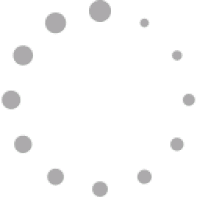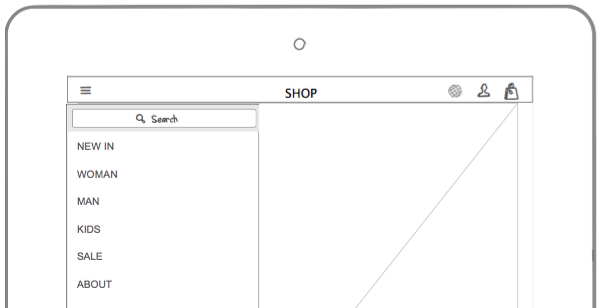Follow this 3 step tutorial on how to create a shopping app and you will have a finished app in no time!
The fastest process of creating an app is to:1) create a wireframe for your shopping app. A wireframe is a drawing of how you want your shopping app to look in terms of images, text, navigation etc. It also shows how you want users to navigate through different pages of your app. This is what we are producing in this 3 step tutorial. 2) The next step for you is to take this wireframe to a web designer and programmer. Having your wireframe gives them a very clear understanding of the end product that you want. This clarity makes their job easier by saving them time. For you time saved on programming and design saves you money. It is a win-win situation. You can find web designers for logo and web layout on platforms such as 99designs.com and programmers on platforms such as freelancer.com, toptal.com or gigster.com. 3) Enjoy your new shopping app!
To follow along the tutorial, create your own NinjaMock accountand start designing! We offer both FREE and PRO accounts depending on your needs. It is fast an easy. If you just want to use this shopping app project as your template and add additional pages to make it fit your business. Go to our samples page, download and import the project to your own account.
How to create a shopping app in 10 min. (1)
In the first part of the “how to create a shopping app”, we are showing you all the pages that makes up the finished app. After this we are going to create the pages step by step. Follow along in your own pace and you will soon have your shopping app.
How to create a shopping app in 10 min. (2)
In the second part of the tutorial we are continuing where we left. We are creating additional app pages. Hang in, your are almost there!
How to create a shopping app in 10 min. (3)
In the final and last part of the tutorial we are creating our final pages. Finally. We are showing you have to link all the pages together and you will have a finished shopping app wireframe. Congratulations!
Congratulations on your Shopping App wireframe!
You are now as close to a finished shopping app as anyone can be. You can now export it as a PDF and upload it on one of the platforms mentioned earlier, along with your design wishes. You can also give your selected web designer and programmer access to your project directly in NinjaMock via a link. Moreover, It is possible to export a project as a HTML coding file, which may make the job easier for your programmer to save even more time.
Using a wireframe tool like NinjaMock ensures that you become clear about how your shopping app should look like and how users should be able to navigate through it. It gives you the best conditions for making a good deal and saves you time and money during the next state of developing the shopping app. For inspiration about wireframes in relation to starting a company, you may also read the article Dreamers who Do.
Start designing your shopping app today!
Happy creating,
The Ninjamock Team